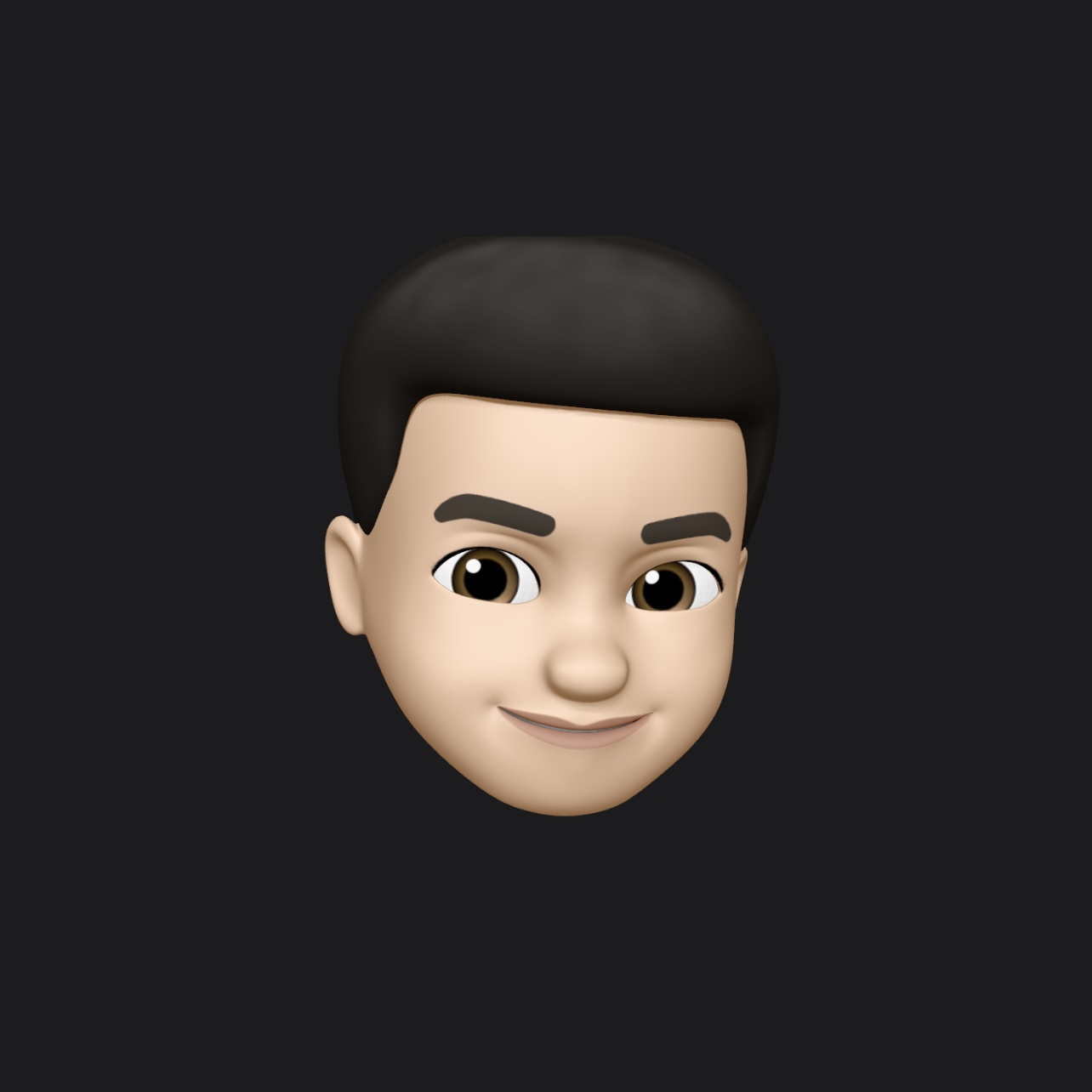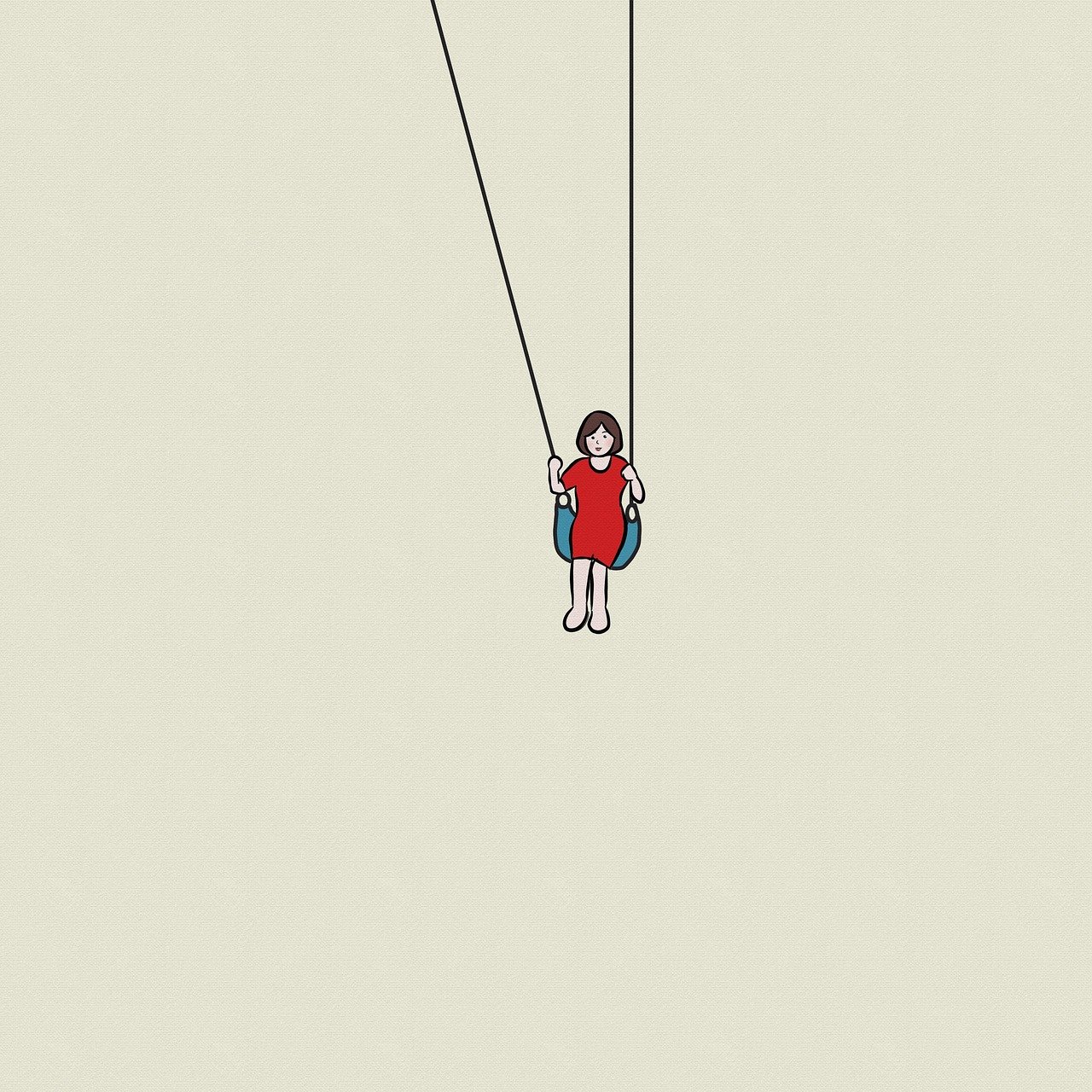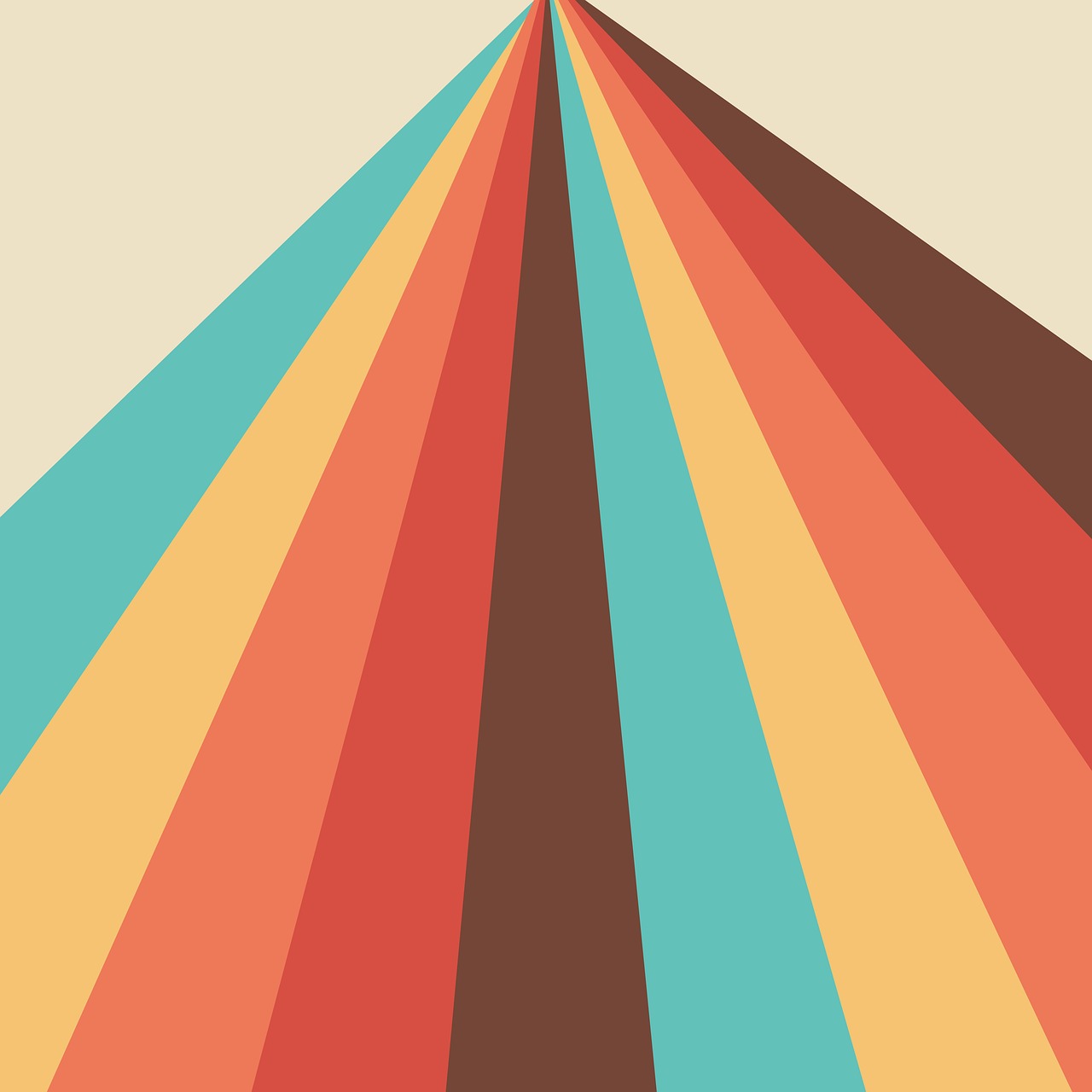C语言安装第三方库
示例:使用homebrew安装eigen
brew install eigen |
安装完成后,路径应该是
/opt/homebrew/Cellar/eigen/3.4.0/include/eigen3/ |
如果不确定或者找不到可以使用以下指令直接打印出来路径
brew list eigen |
结果应该是:
(base) xxx@xxx~ % brew list eigen |
将安装路径或者打印出的第一个路径写在CLion下的CMakeList.txt中
include_directories("/opt/homebrew/Cellar/eigen/3.4.0/include/eigen3/") |
即可实现对eigen的调用,可以测试下写eigen的调用
查看是否报错,若无报错则配置完成。
配置GMP大数运算库
方法二:直接用Homebrew安装GMP
brew install gmp |
查看安装路径,
$ brew list gmp |
将安装路径或者打印出的第一个路径写在CLion下的CMakeList.txt中
include_directories("/opt/homebrew/Cellar/gmp/6.3.0/include/") |
即可实现对eigen的调用,可以测试下写eigen的调用
查看是否报错,若无报错则配置完成。
本博客所有文章除特别声明外,均采用 CC BY-NC-SA 4.0 许可协议。转载请注明来源 Hozenghan的博客!