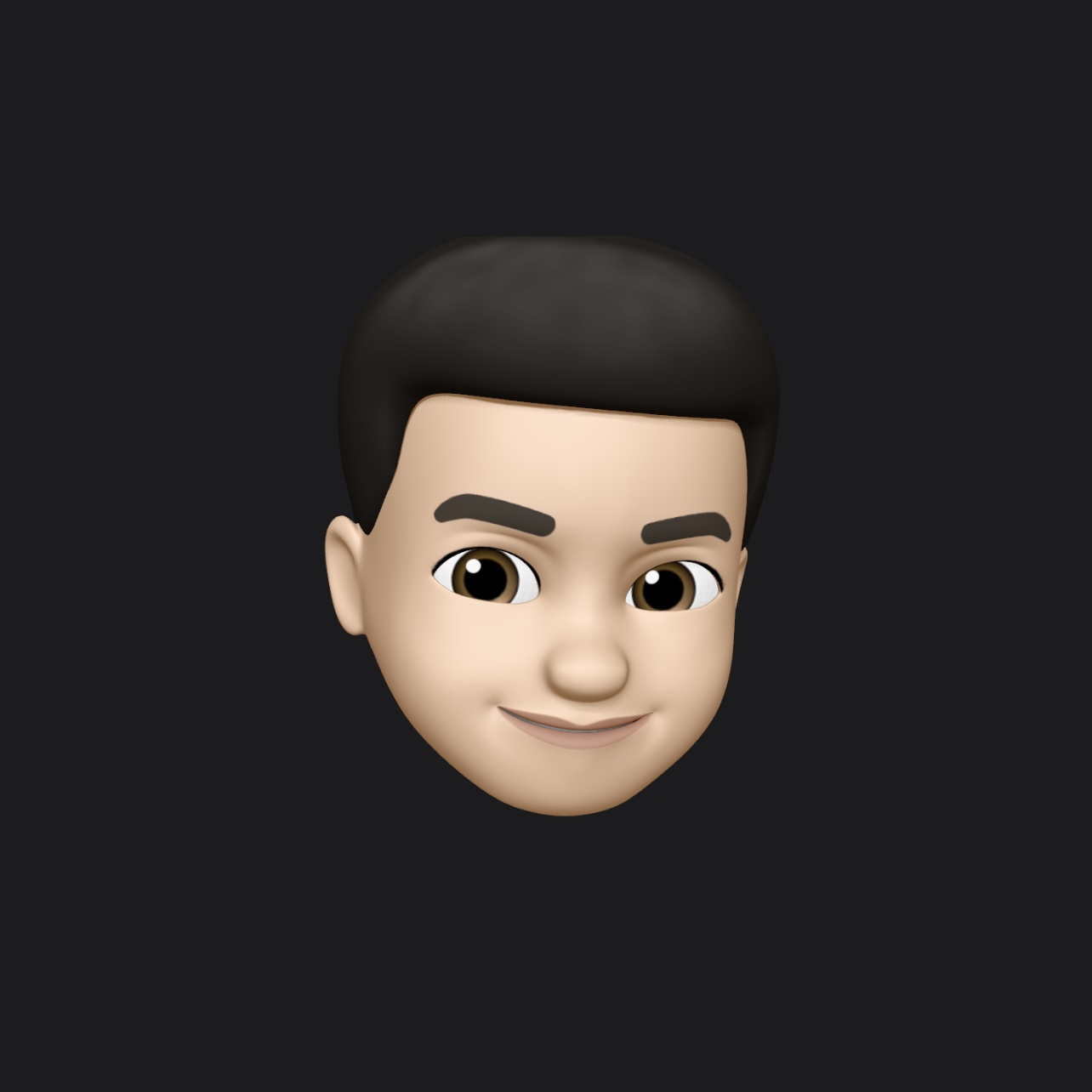【开发】MacbookAir M2安装PyQt
参考博客:
https://blog.csdn.net/weixin_43305589/article/details/122519934
https://blog.csdn.net/no996yes885/article/details/130264118
0.通过homebrew安装pyqt
brew install pyqt
对于Apple Silicon会默认安装PyQt6,原生支持ARM架构,无需转译。
1.配置qt安装路径到.zshrc(好像不重要没啥用?)
在终端执行:
echo 'export PATH="/opt/homebrew/opt/qt@6/bin:$PATH"' >> ~/.zshrc |
代码的意思为将pyqt的配置文件路径写入到~/.zshrc 中。
通过vim查看是否将代码写入到~/.zshrc中。
2.配置qt到python的安装目录中
通过conda创建一个环境py_GUI,需要将qt文件复制到py_GUI环境的site-packages中。
cp -r /opt/homebrew/Cellar/pyqt/6.2.0/lib/python3.9/site-packages /Users/你的用户名/miniforge3/envs/环境名/lib/python3.9/site-packages |
上述代码与homebrew与python安装位置有关,需要自己修改!
安装成功后的测试过程:
~ conda info -e |
3.配置QtDesigner与UI文件编译工具到PyCharm中
本博客所有文章除特别声明外,均采用 CC BY-NC-SA 4.0 许可协议。转载请注明来源 Hozenghan的博客!